11. Nekomimi RGB pixel¶
11.1. The Nekomimi Module¶
There is a very cute ultrasonic module shipped with the kit. We give it a cute name too, ‘NekoMimi’ which means cat’s ears.
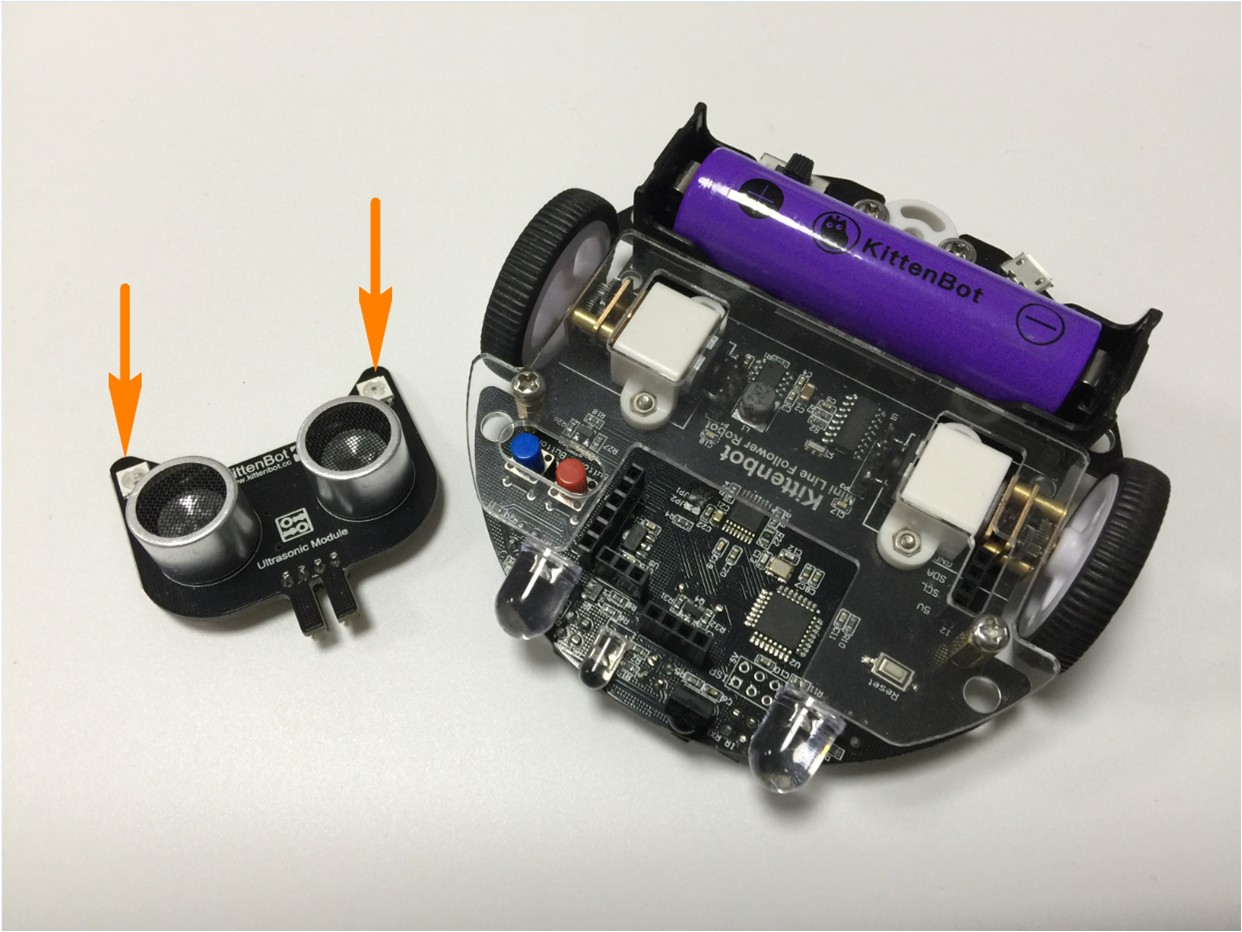
In this part, we only show you how to control the RGB pixel on each ear.
11.2. Blocks description¶
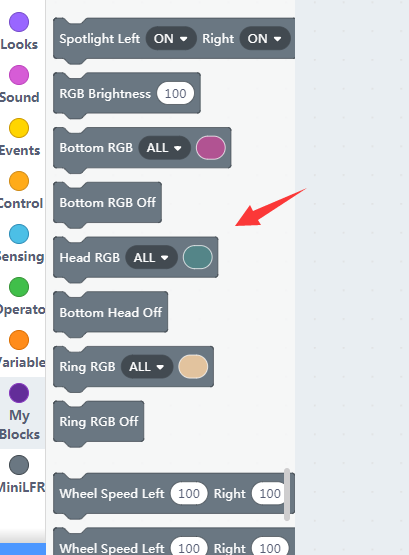
You may change the color of each or all pixel by setting the color in the second slot.
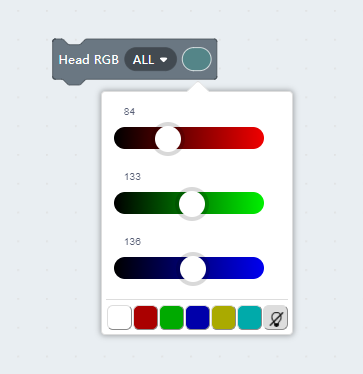
11.3. Color by distance sensing¶
Here let’s create a small programme that reacts to the distance reported by the ultrasonic sensor.
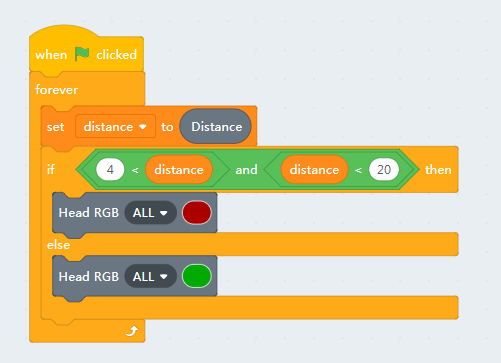
Both pixels on the ears will turn red if you put your hand close in front the module.
