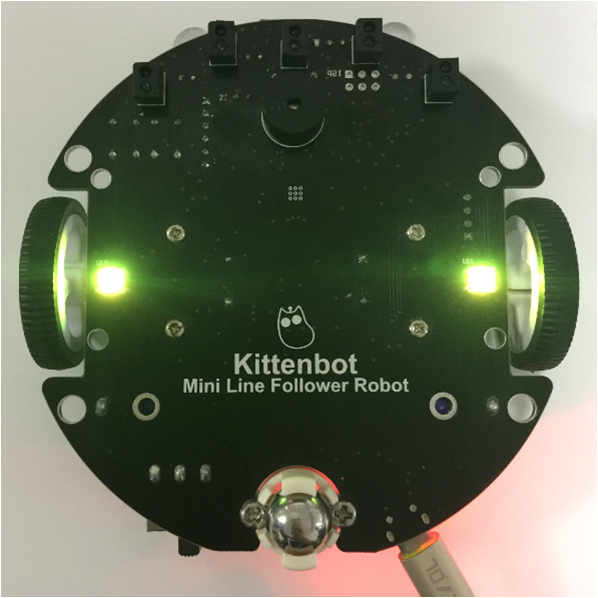5. The Hover Light¶
5.1. Hoverlight position¶
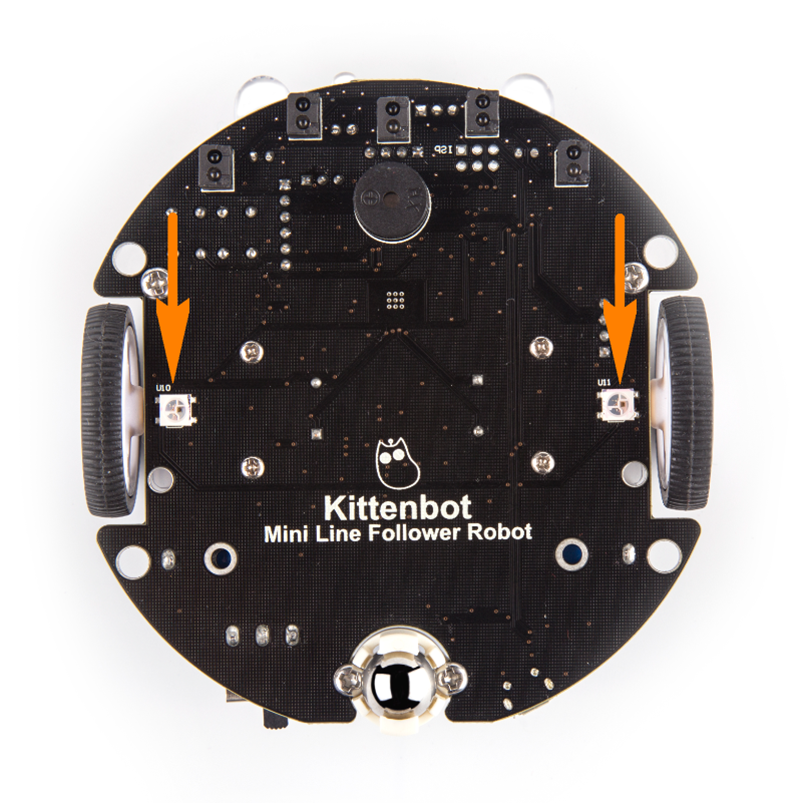
5.2. Hoverlight blocks¶
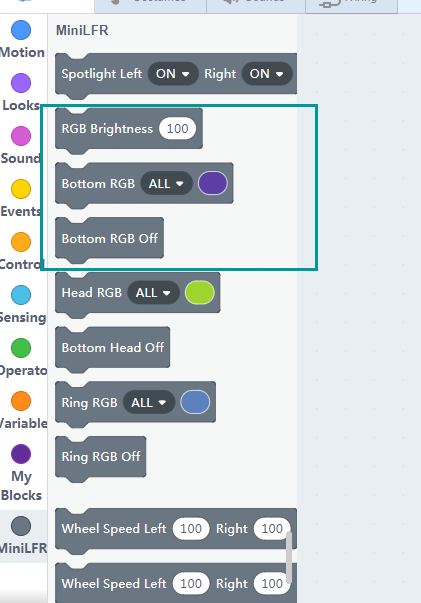
This block is to control the RGB lights in the bottom.
- Brightness
- color
- and off
5.3. Detailed bottom RGB blocks¶
You may select which pixel to control in the first slot. And select your desired color in the color drop-down.
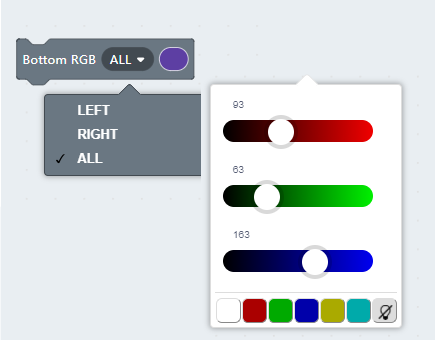
5.4. A looping color programme¶
Here we make a very basic color looping programme, make sure you have restored the factory firmware before testing in online mode.
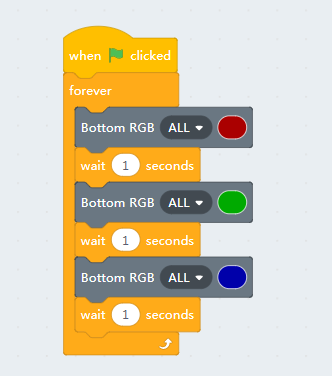
You can also make your own combinations by modifying the code. Click the green flag block on top of the green flag button to start.
5.5. Offline mode¶
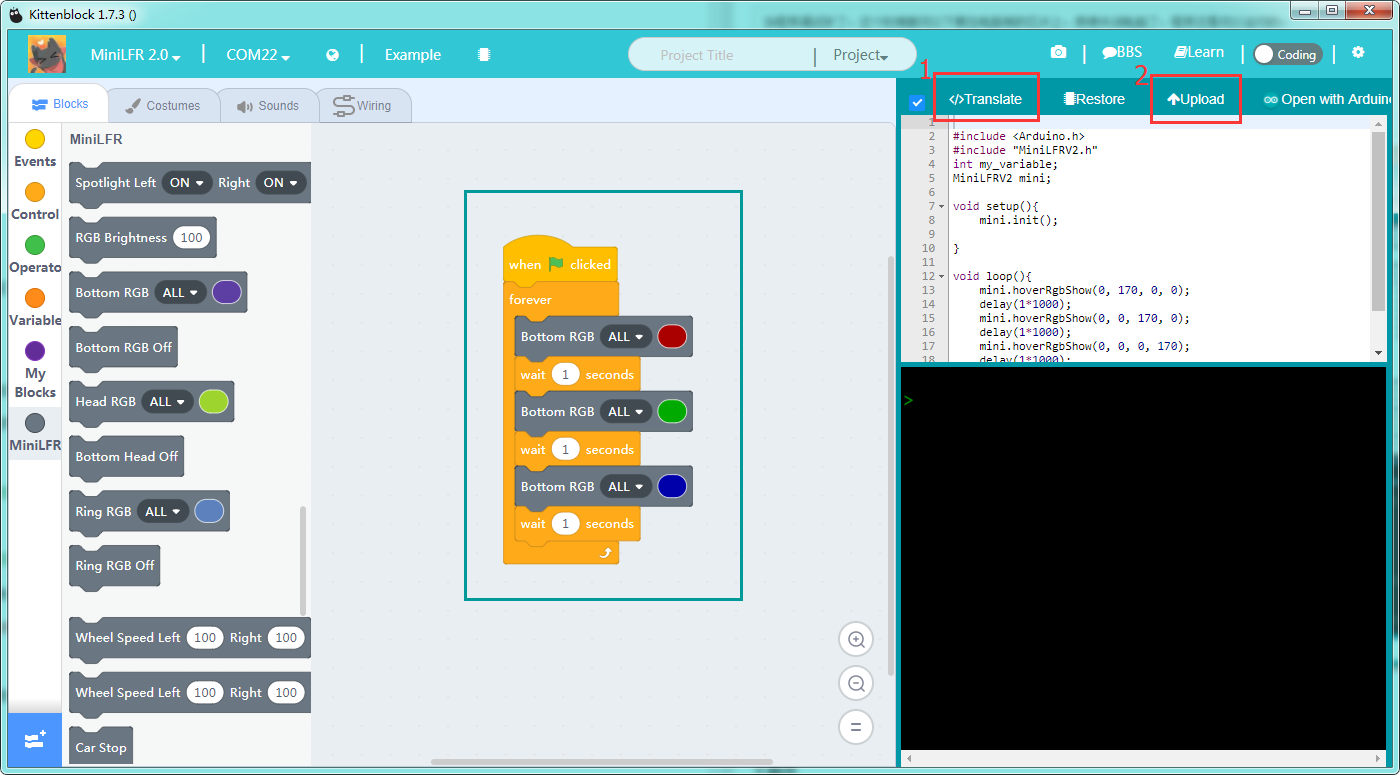
5.6. The effect¶